If God were to create the world today, he would probably use Autodesk Maya. The 3D computer graphics software allows users to create anything they can imagine and breathe life into their creations with animation. It is used by special effects artists, animators and architects to create objects, characters, buildings and whole virtual worlds.
When you open the program for the first time, three axes stretch into the distance, and the only anchor preventing a dizzying tumble through space is a small grid around the origin. After learning a few mouse controls, you can zoom around this vacant landscape, on the animator’s equivalent of a blank page. Maybe you create a square or a sphere and scale it up and down, meld them together before you realize: I can make anything.
For a second, you pause power-drunk, standing on the precipice with fingers hovering over the mouse and keyboard, but then you see the menus. Sitting along all four sides of the main screen, sometimes in many layers, are options, controls, preferences, drop-down menus and buttons. Maya’s downside is the same as its upside: you can create anything. The problem is that with unlimited possibilities comes an unlimited number of things to learn.
This blog will journey through the intimidating waters of learning to use this complicated program to tell a story. There is hope, because almost every animator talks about eventually entering an alpha state where things seem to click by themselves. They describe a wizard-like power, and they wave their hands back and forth to show things appearing magically on the screen.
For this week though, I stare at the axes and the menus and need to think of a story worth bringing to life.
I look at my painstakingly created sphere and cube, and wonder how hard it would be to make an entire world in seven days. Perhaps the best place to start is with a day of rest.
*
By Nicolas Kendall-Bar



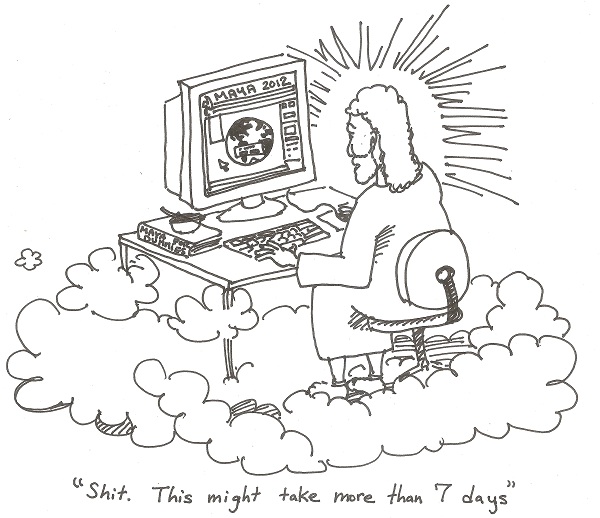
Leave a Reply